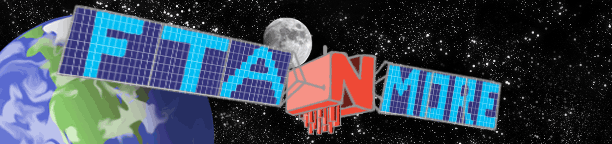How do I get started assembling a home C-BAND satellite system?
Part 2About how much might it cost to put a system together?
A home TVRO system once cost as much as $100,000 in 1980! Prices
have dropped substantially since then, of course; a "typical"
retail price home system (dish included) with professional
installation could cost from $1500-$2500 depending on the setup.
The good approach these days is to find a decent used system, as
many of these are around; many people will actually thank you for
"ridding them" of their "antiquated" TVRO system! TVRO systems
are NOT antiquated, of course. Reasonably priced used systems can
range from free to $250-$300 or so.
Exactly what equipment do I need?
There are six basic components to a big dish system: the
satellite dish, the feed assembly, the low-noise block
downconverter (LNB), the positioner/controller, the cable, and
the receiver or IRD. The first component is the satellite dish.
The satellite dish is unquestionably the most visible component
of a home satellite system, and can range from five feet upwards
to twelve feet or larger. The "average" size for a TVRO satellite
dish is ten feet, but can be smaller in stronger signal areas.
Most IRDs have a built in controller for moving the dish. Some
receivers require an separate controller, sometimes called a dish
mover, to control the position.
Satellite dishes are also made of a variety of materials.
Aluminum mesh dishes are the most common type, but solid aluminum
and fiberglass dishes are not unusual. Each type has its
advantages and disadvantages. Mesh dishes are usually less
expensive than solid dishes, and easier to transport from the
manufacturer and vendor to the installation site. Solid aluminum
and fiberglass dishes generally have one primary advantage over
mesh dishes. Although usually more expensive, solid dishes are
usually better for overall reception quality, particularly with
Ku-Band signals. Whatever type of satellite dish, a properly
peaked antenna with a dish of the appropriate size should have no
problem receiving both C-Band and Ku-Band signals. For locations
subject to extreme weather, such as hurricane-force winds,
extreme heat, or extremely heavy winter snow, Paraclipse made
specially designed satellite dishes (the Classic series) ranging
from 12 to 16 feet; these are quite pricey if you can find one,
however, ranging from around $1000 to a whopping $7000 for the
16-footer!
In terms of size, bigger is usually better for a TVRO system.
Satellite signal strengths are almost always stronger in the
center of the signal footprint, where an eight foot dish should
have no problem receiving both C-Band and Ku-Band signals. The
farther from the center of the footprint, the larger the size of
the dish needs to be for quality C-Band reception. A twelve foot
or larger dish may be needed in fringe areas such as Alaska,
Maine, south Florida, Hawaii, and remote areas in Canada. For
Ku-Band, size is much less critical and for Ku- Band only
systems, a dish as small as 30 *inches* may work. However, it is
usually not advantageous to have a Ku-Band only TVRO setup unless
it is a fixed installation for reception of a specialty
satellite, such as one with a large amount of international
programming, for example.
The second component is the feed assembly, which is where the
real antenna is located. The feed assembly is used to "funnel"
the satellite signal from the parabolic dish reflector to the
antenna probe, which relays the signal to the LNB antenna for
subsequent frequency conversion and amplification.
The term feedhorn is often used interchangeably with feed
assembly; this is not entirely accurate, as the feedhorn itself
is just part of the overall feed assembly. The scalar ring is
used for precision in focal point adjustment in conjunction with
the dish reflector.
Some feed assemblies are designed to mount two or more LNBs. Such
feeds come in two basic types, those that mount one LNB each for
each band, C and Ku, and those that mount one LNB for each
polarity, vertical and horizontal for most satellites aimed at
North America, or right hand and left hand circular for most of
those aimed elsewhere. Hybrid types provide some combination of
dual polarity and dual band.
Multi LNB feeds usually have a separate antenna probe for each
LNB. For dual band, polarity is controlled in the same manner as
done for a standard single LNB feed, usually with a servo motor
to mechanically move the antenna probe to match the desired
polarity. Dual polarity feeds (orthomode) have no moving parts,
and are used primarily in multi receiver installations to provide
all receivers simultaneous access to channels on both polarities,
something impossible with a servo actuated antenna probe. A
disadvantage to using an orthomode feed is that, without the fine
control of the servo motor, signals that deviate from true
horizontal or vertical polarity cannot be optimally received
unless the dish is fixed upon one satellite, and the feed
assembly adjusted accordingly.
Another type of feed, called an LNBF, is similar to that used on
the little DBS dishes. An LNBF integrates feed, antenna, and LNB
into a single electronically controlled unit.
The third component is the low-noise block downconverter, or LNB.
The LNB is the component that amplifies the very weak signal
reaching the antenna from the satellite 22,247 miles above the
equator, and converts the downlink frequencies to a lower block
of frequencies more suitable for transmission through the cable
to the receiver. The standard block of frequencies is 950-1450
MHz. Some early block downconversion systems used a 900-1400 or
lower block of frequencies, and receivers designed specially for
those frequencies.
Older systems used separate components for signal amplification
(low-noise amplifier, or LNA) and downconversion (block
downconverter). Really old systems didn't downconvert a frequency
block for transmission to the receiver, instead sending in only
one specific frequency requested by the receiver.
C-Band LNBs are rated in degrees Kelvin; Ku-Band LNBs are
measured in decibels (dB) instead of degrees Kelvin. For C-Band
LNBs, up to 30 degrees K is usually suggested, but this is simply
to maximize picture quality. For C-band and a large dish
reflector, anything up to 100 degrees is adequate for 99% of the
video signals out there, and should give equal or better results
to a sub 30 degree LNB on a smaller dish. Only for very weak
signals is a sub 30 degree LNB important on C-band. For Ku-Band
LNBs, a range up to around 1.5 dB should provide acceptable
picture quality.
Note that these numbers only apply to analog-only reception or
larger dish reflectors; for quality digital reception or smaller
dish reflectors, LNBs rated around 20 degrees K or lower for
C-Band and 0.7 dB for Ku-Band should be optimal. Make sure that
you do some research before buying LNBs for your system,
especially if you desire good digital reception; LNB noise
ratings alone will not tell you if you have a good LNB or not.
For digital reception, just as important or maybe more so is the
frequency stability of the LNB. In general, the best bet is to
try your LNB(s) and see if the picture quality is acceptable to
you.
The LNB has an F-type coaxial cable connection for the signal to
travel, usually from the feed, underground, and then inside the
system owner's home, to the satellite receiver.
The fourth component is the dish positioning assembly. This is
the physical part that precisely positions the dish when
commanded to by the satellite receiver or dish mover. The most
common type of positioning assembly is the linear actuator, which
connects near its middle to the fixed part of the dish mount, and
at its end to the movable portion of the mount or to the
reflector. If the satellite system is located in roughly the
eastern part of North America, the actuator needs to be aligned
with the moving end oriented west; if the satellite system is
located in roughly the western part of North America, the
actuator needs to be aligned with the moving end oriented east.
Refer to your actuator's manual for a visual of these positions
or have someone with installation experience help you (not a bad
idea, anyway!). Because of the geometry of the polar dish mount,
a linear actuator cannot physically move the reflector all the
way from one horizon to the other. So, the other type of
positioner is known as the horizon to horizon mount, usually some
form or worm and sector gear arrangement, which as the name
indicates, can track the entire arc between the eastern and
western horizons.
The fifth component is the cabling. Most installations use a flat
ribbon cable comprised of separable sections for each of the
necessary functions: 1-two heavy wires for running the actuator
motor; 2-two or three small wires to provide dish position
feedback to the receiver; 3-two RG-6 coaxial cables for the LNBs;
and 4-three small wires to control a servo motor. For
installations that use more than two LNBs, a separate RG-6 cable
is usually run alongside the ribbon cable for each additional
LNB.
The sixth component is the satellite receiver. The satellite
receiver is arguably the most critical component of any satellite
system. The receiver is used to send a picture and sound to your
TV or VCR. Some receivers do not contain a dish mover, but many
receivers are of the integrated receiver decoder (IRD) variety.
Most IRDs contain a built in dish mover to correctly position the
satellite dish for view of the satellite arc, tune subcarrier
audio (more on this later), and other critical system functions.
IRDs are able to not only receive and tune satellite signals, but
also either contain an interface for connecting an internal
decrypting module for decoding encrypted analog subscription
programming, or incorporate a similar apparatus for decoding
encrypted digital subscription programming, or both. Most modern
IRDs also have at least one remote control to facilitate
operation. Many IRD models have a UHF remote and antenna instead
of the "standard" infrared remote which allows the IRD to be
controlled without even being in the same room as the TV. Some
remotes are both infrared and UHF, which allows the UHF portion
to be left in another room after using the infrared portion to
program a programmable remote for use in the main entertainment
area. TVRO receivers are renowned for being quality components
for home theater systems. All modern models have composite (RCA)
connections to allow connection to devices such as audio/video
receivers and external monitors. Some also provide S-VHS
connections for convenience with use of other components that
have them, even though the composite video connection is capable
of providing all the analog signal quality that NTSC video is
capable of providing.
Okay, I have my equipment. How do I get my TVRO satellite
system installed?
Easy. Have someone else do it. Pay them lots of money, sit back
and when the job is done, watch lots of TV! All kidding aside,
many people DO choose to have a professional installation done to
avoid the hassle of the installation job. But if you DO do it
yourself, you can save a considerable amount of money in parts
and labor.
http://www.geo-orbit.org/sizepgs/tuningp2.html is a valuable
resource discussing polar mount installation.
The first step in the installation is to do a site survey. You
need to have a clear view to the south in order to properly track
the satellite arc. If you are in a thick cover of trees, this
will likely affect your reception in some manner. Deciduous
(leafy) trees are more problematic in the spring and summer
months; conifers (evergreen) can be a problem year round. Even if
you plan to do the actual installation yourself, a professional
site survey is still recommended. In some instances, a roof mount
of some type may be required to get a clear view of the required
portion of the satellite arc above any stand of trees.
If an acceptable location for dish installation is found, it's
time to really get those hands dirty! A simple list of
installation hardware and supplies will include a schedule 40
steel pole, several bags of quick-dry concrete (or you can mix
some of the regular stuff yourself, if you REALLY want to...), a
stepladder, tie wraps, a good set of screwdrivers, wrenches, and
other such tools. It is also HIGHLY recommended that you have
*something* for testing signal strength of the satellite signal,
such as a dedicated signal strength meter or even an
oscilloscope. You should also have an inclinometer when setting
declination and offset angles.
The most commonly required pole size is 3.5 inches in diameter on
the outside. Before you buy one, read the instructions or measure
the mount to be sure to get the right diameter. A good rule of
thumb is for every foot in diameter of the dish, there should be
a corresponding foot in length of the pole. For example, a ten
foot dish should have a ten foot pole. Note that part of the pole
needs to *actually be in the concrete*; three feet of pole in the
concrete base should work great. Before putting the pipe into the
concrete, something needs to be affixed to the bottom of the pipe
so that it cannot be twisted by wind load on the dish. Either
weld some kind of protrusion to the pipe, or drill a hole through
it and stick a bolt or piece of steel rod through.
It is highly recommended that PVC pipe be used for cable conduit
so that the cabling is protected from the elements, gophers,
moles, and any other "varmints" living below the ground. The PVC
in the concrete needs to be angled at 90 degrees and only needs
to be just inches into the concrete base as the conduit ditch to
the system owner's home will only be a few inches deep. 1 inch
diameter PVC pipe will suffice, but 1 1/4" or 1 1/2" will make
life easier to run long ribbons through. Some hobbyists have an
aversion to the PVC technique unless holes are drilled into in
the PVC to allow water to drain out. Otherwise, the PVC will fill
up with water, and it also makes it more likely that water will
seep into the cable at some nick.
Before any serious installing can occur, a good *hole* in the
ground needs to be dug for the concrete base. Once dug, it's time
to set the metal pole into it. Next, pour the concrete mix into
the hole. While the concrete is still wet, insert the PVC pipe to
be used for cable conduit, and use a level to make sure the pole
is plumb on at least three sides. It will take at least 24 hours
for the concrete to completely dry and harden, so don't get into
a hurry to finish the dish part of the installation!
While the concrete is hardening, unless you did it at the same
time you dug the hole for the pole, a shallow trench needs to be
dug for the underground cabling; this includes the PVC conduit
pipe if used. Lay the cable until it enters the house; make sure
to seal entry holes with caulk or other sealer to keep creepy
pests and water out. It may be best to adhere to the requirements
of your local electrical code when choosing a grounding
technique.
After the concrete base is good and hard the dish is ready to be
mounted onto the pole. If the dish reflector hasn't been
assembled, now might be a good time to do this; refer to the
dish's instruction manual (if there is one) for assembly
instructions. Some designs provide for the mount to be installed
on the pole before the reflector is assembled. This is also a
good time to connect the feed assembly and LNB(s) to the feed
mount. Gently set the mount and/or dish/mount assembly onto the
pole. Depending on the size and weight of the dish, and the
height of the pole protruding from the ground, this might require
three or more people. Point it as close to directly south as
possible. After this is done, connect the coaxial portion(s) of
your satellite ribbon cable to the LNB(s), connect the servo
wires if your feed has a servo motor, and secure the cabling to
the dish itself using tie wraps. Connect the actuator arm to the
dish and make sure its in the proper orientation.
The "hard labor" part of the installation is now done and the
system is almost ready to be calibrated to track the satellite
arc. But first, the receiver needs to be connected to the proper
cables and wires so it can communicate with the dish. No two
satellite receivers are exactly alike, but there are some
connections that are required by all modern receivers for proper
connection to the rest of the satellite system. Here is a list of
them:
1. C-Band/Horizontal LNB coaxial input - C-Band or horizontal
LNB coaxial cable connects here
2. Ku-Band/Vertical LNB coaxial input - Ku-Band or vertical
LNB coaxial connects here
3. Actuator: (red) - Connects to actuator (large red) wire
4. Actuator: (black or white) - Connects to actuator (large
white or black) wire
5. Actuator [Sensor]: +5V DC (yellow) (optional, probably not
needed)
6. Actuator [Sensor]: Sensor (blue) Connects to actuator
(small green or blue) wire
7. Actuator [Sensor]: Shield (gray) Connects to actuator
(small brown, tan, or gray) wire
8. Ground: (black) - Connects to polarizer (small black) wire
9. Pulse: (white) - Connects to polarizer (small white or
gray) wire
10. +5V, 150mA (red) - Connects to polarizer (small red) wire
11. RF OUT (coaxial) - Coaxial cable out to TV connects here
Note that each receiver is different and color-coding may vary.
The actuator and polarizer wiring colors also may vary somewhat.
Whew! That was a bit tricky! Now connect the receiver to the
television and..don't forget to plug in the receiver's power
cord!
The receiver should now be powered on. Now it's time to calibrate
the dish for tracking the satellite arc. This often is the
trickiest part of the entire installation. Make sure your
satellite dish mount is pointed *exactly* to the south. Next you
must check to see that the west button drives the dish west, and
the east button drives the dish east. If the direction is
backwards, you'll need to swap the two heavy motor wires, either
on the receiver, or on your actuator motor. Next, if your
receiver will let you, use your receiver controls to then find
the satellite nearest to due south at your location. More
commonly the receiver will require you to first set east and west
limits.
There should be some sort of programming mode on the receiver;
this will show up on the television screen as text. If the
receiver is brand new, this will probably come up automatically
when you first turn it on. If your receiver is used, you'll want
to note the satellite name showing when first turned on. If it is
the same as the one due south of your location, reprogramming
might be very simple. Also if used, the mount might be pointing
considerably away from due south, but if that deviance appears to
be the same location as the satellite that came up when you
powered up the receiver, then also you might have most of your
work done already (after ever so slightly loosening the mount on
the pole, simply rotating the dish a bit east or west might pop
up a picture). If not, most likely you should clear all memory on
the receiver before attempting anything else. The following
sequence will vary slightly depending on the
receiver make and model:
1. Selecting LNB types - Select C/Ku-Band and proper LNB voltage.
2. Setting East/West limits - This tells the receiver the extreme
limits of how far the actuator is to move the dish. These MUST be
set properly or your dish or mover can be damaged! East limit
might be required to be set first, then west. Refer to the
receiver manual on the exact procedure for finding the satellite
arc.
3. Satellite Programming - Once the arc has been tracked,
satellites can be programmed in. In most cases this must be done
manually. With some receivers, you need find only two, and then
the receiver can find the rest automatically.
It may take several hours or more to fine tune the satellite
system, particularly for Ku-Band. Just be patient and eventually
you will be the proud new owner of a working TVRO satellite
system! Congratulations!
Okay, I now have my satellite system working. How do I connect
more than one TV and receiver to it?
There are two main options for a multiple TV setup. You can slave
a second TV to the main receiver by splitting the coaxial cable
from the "RF OUT to TV" connection so that one cable goes to the
primary TV and one goes to the second TV. You can then change
channels using your UHF remote. Of course, everyone in the house
will have to watch the same channel on both TVs. This setup is
not recommended with a IF-only remote system.
The other option is to get a second receiver and slave it to the
master (main) receiver. The master receiver will have all the
connections for positioning the dish, and polarization, if your
feed uses a servo motor. DO NOT attempt to dual wire the actuator
and/or the servo motor to *both* receivers as they are NOT
designed for this!! This setup allows for viewing different
channels on different TVs; however, it is limited to viewing on
the same satellite and channels with the same polarity (more on
polarity later). For long cable runs you may want to use RG-6
coaxial cable from the splitters to the slave receiver. For
shorter runs standard RG-59 cables work fine.
All the hype these days is about HDTV. Can I view HDTV signals
with my BUD system?
Absolutely, yes! For those that haven't yet heard, High
Definition Television, or HDTV, is the next generation television
broadcasting standard meant to replace the 60 year old NTSC
low-definition standard in North America. HDTV has a higher
screen resolution than NTSC and uses a wide-screen format with a
16:9 aspect ratio instead of NTSC's 4:3 aspect ratio.
The big push for HDTV adoption has been by the National
Association of Broadcasters, while only a few cable-type
services, mainly HBO and Showtime, have been early adopters of
HDTV.
The HDD200 is the U.S. model of the 4DTV HDTV add-on. The HDD201
is the Canadian model. They are exactly the same box, they just
have different model numbers. The HDD only works with 4DTV or
Digicipher equipment (as opposed to VideoCipher II+) as only
digital signals can handle the higher data rates needed for HDTV.
Besides, HDTV is inherently a digital technology and cannot exist
as an analog signal.