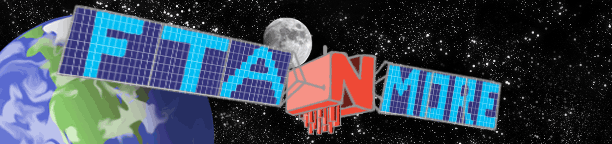DO I OR DONT I upgrade to 7.1
i am running invision 3.1.2
Invision 3.2 for mIRC 7.1
http://xmog.capellan.us/Invision/Invision3.2.July10.exeInvision 3.2 is now available. It is only available for mIRC 7.1 or newer. It will not work properly on older versions of mIRC. If you want to use Invision on an older version of mIRC, you can still download Invision 3.1.3 and use that. Also, Invision 3.1.3 won't work with mIRC 7.1, so if you want to use the newest mIRC, you need to use the newest Invision. Please note that you should NOT update an older copy of Invision to version 3.2. You will be able to update 3.2 to the next versions, but due to the many changes in Invision and mIRC, an update from 3.1.3 or older to 3.2 is not a good idea. Please only do a clean installation this time.
This version of Invision includes many changes to make it work with the new unicode version of mIRC as well as a variety of fixes and changes. It also includes our first real installer. Please note that although this installer has been tested, it is still our first public use of it and it may need improvements. If you have any problems with it, please let us know on the forum so we can fix the problems. It will give you 3 options for installation - Update Invision, Invision Only, and Invision + mIRC. Update Invision allows you to update a copy of Invision that is already installed without losing any of your settings. Again, remember not to update an older version this time around. The second option (Invision Only) can be used if you already have mIRC 7.1 installed and you just ant to add Invision to the installation. Make sure that you choose the same folder that mIRC is installed in. The final option will automatically download mIRC 7.1 for you and run the installer. We are no longer providing mIRC with Invision itself, so this lets you download it without having to go to the site and download it manually. For this to work, make sure you are not blocking the installer from access to the internet. Also, you MUST install mIRC to the exact same folder as you chose for the Invision installation. If you install somewhere else or click OK before installing mIRC (when asked), you'll have to re-run the installer with the correct folders and wait to press OK until after mIRC is installed.